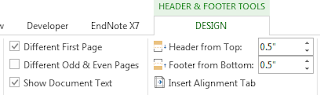Students in two of the courses that I taught fall semester had assignments to create slide presentations, such as PowerPoint, with innovations, such as inserting video. Somehow, I totally missed the changes in PowerPoint 2013 where the ability to insert embedded code for YouTube video is no longer available.
However, there is still a way to insert YouTube video. The problem is that it is complicated. There are three main steps:
To read a very good overview of the procedure, go to http://www2.palomar.edu/pages/atrc/2013/09/17/how-to-embed-youtube-video-in-powerpoint-2013/
The developer's tool has to be added to the ribbon menu. Go to File -> Options -> Customize Ribbon. Click the check-box by Developer's and then OK to save the changes.
Click Developer in the PowerPoint menu and click the icon with a wrench for More Controls. Scroll down and select Shockwave Flash Object from the menu. The mouse will change to a crosshair. Draw a rectangle for the video. I used the 10″ x 5.63" recommended by the website above.
Now, got the the YouTube video website and copy the URL. Next right-click on the Flash Object you inserted in to the PowerPoint slide. Click on Properties and then scroll down to Movie and insert the YouTube URL.
IMPORTANT - modify the URL. Remove watch?v= and replace with a forward slash mark (/).
Play the slide and you should be able to see the video.
However, there is still a way to insert YouTube video. The problem is that it is complicated. There are three main steps:
- Use the developer's tool to insert a flash object
- Size the flash object to a 16:9 aspect ratio
- Insert the MODIFIED YouTube website URL into the Flash object movie properties
To read a very good overview of the procedure, go to http://www2.palomar.edu/pages/atrc/2013/09/17/how-to-embed-youtube-video-in-powerpoint-2013/
The developer's tool has to be added to the ribbon menu. Go to File -> Options -> Customize Ribbon. Click the check-box by Developer's and then OK to save the changes.
Click Developer in the PowerPoint menu and click the icon with a wrench for More Controls. Scroll down and select Shockwave Flash Object from the menu. The mouse will change to a crosshair. Draw a rectangle for the video. I used the 10″ x 5.63" recommended by the website above.
Now, got the the YouTube video website and copy the URL. Next right-click on the Flash Object you inserted in to the PowerPoint slide. Click on Properties and then scroll down to Movie and insert the YouTube URL.
IMPORTANT - modify the URL. Remove watch?v= and replace with a forward slash mark (/).
Play the slide and you should be able to see the video.