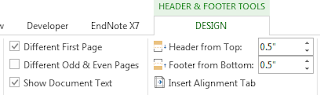I have not "checked out" an eBook from the library recently, but found one that I wanted to review for a chapter I writing for the Nursing and Informatics 5th edition. I made several mistakes, but with the assistance of a wonderful University librarian the problems were solved.
The library eBook required Adobe Digital Editions to read the book. Because of Digital Rights Management (DRM), you cannot download a PDF email, you "check it out." On the due date, it disappears from your computer.
The problem was I had an OLD version of Adobe Digital Editions, so when I attempted to download the book, it would not open. After I updated the software, when I went back to the download screen it worked. The only problem with the Adobe download is that it also downloaded three different types of bloat ware (unwanted software). It changed my search engine and start-up page, too. Not good! I had to disable the add-ins in each of the web browsers I use. I also had to uninstall the software using the Control Panel.
We figured out the problem using the iPad, which is the only computer that I took to the office today. On the iPad, I was prompted to open the eBook with BlueFire Reader or Kobo.
There are many different readers. It depends upon the operating system and device as to which you use.
The library eBook required Adobe Digital Editions to read the book. Because of Digital Rights Management (DRM), you cannot download a PDF email, you "check it out." On the due date, it disappears from your computer.
The problem was I had an OLD version of Adobe Digital Editions, so when I attempted to download the book, it would not open. After I updated the software, when I went back to the download screen it worked. The only problem with the Adobe download is that it also downloaded three different types of bloat ware (unwanted software). It changed my search engine and start-up page, too. Not good! I had to disable the add-ins in each of the web browsers I use. I also had to uninstall the software using the Control Panel.
We figured out the problem using the iPad, which is the only computer that I took to the office today. On the iPad, I was prompted to open the eBook with BlueFire Reader or Kobo.
There are many different readers. It depends upon the operating system and device as to which you use.