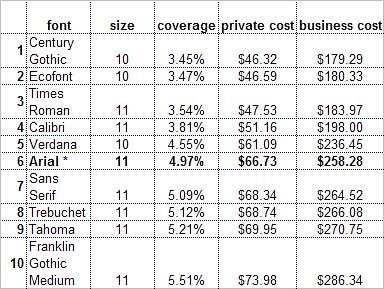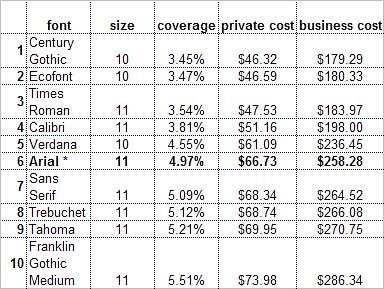December got away from me. I usually post the newest articles in the Online Journal of Learning and Teaching (JOLT). Am posting the information below: You can read the articles at
http://jolt.merlot.org/
JOLT December 2011 Contents
Student Exam Participation and Performances in a Web-Enhanced
Traditional and Hybrid Allied Health Biology Course
Abass S. Abdullahi
Exploring the Virtual Classroom: What Students Need to Know (and
Teachers Should Consider)
Garry Falloon
Development, Implementation, and Evaluation of a Grading Rubric
for Online Discussions
Ann M. Solan and Nikolaos Linardopoulos
A Comparison of Student Learning Outcomes in Traditional and
Online Personal Finance Courses
Eddie J. Ary and Christopher W. Brune
A Brief Look at Online Tutorial Experiences of Older Students in
Remedial College Mathematics
Greg A. Baugher
Using Technology to Reduce the Effects of Missed Classes for
Student-Athlete
Lauren DeSantis, Coleen Pantalone, and Frederick Wiseman
Selecting Delivery Systems and Media to Facilitate Blended
Learning: A Systematic Process based on Skill Level, Content Stability, Cost
and Instructional Strategy
Atsusi Hirumi, George Bradford, and Leanne Rutherford
Differences in Student Characteristics in Face-to-Face and Online
Cohorts in a Teacher Preparation Program in Education of the Deaf and Hard of
Hearing
Deirdre M. Curle and Janet R. Jamieson
What the Best Online Teachers Should Do
T. M. Brinthaupt, L. S. Fisher, J. G. Gardner, D. M. Raffo, and J.
B. Woodard
Digital Natives: Ten Years After
Apostolos Koutropoulos
Social Media Use in Higher Education: Key Areas to Consider for
Educators
Julia E. Rodriguez
E-Advising Excellence: The New Frontier in Faculty Advising
Leora Waldner, Dayna McDaniel, and Murray Widener
Theorizing in Distance Education: The Critical Quest for
Conceptual Foundations
Rene Birochi and Marlei Pozzebon
Crowdsourcing Higher Education: A Design Proposal for Distributed
Learning
Michael Anderson